Bluehost主机用国内企业邮箱不能到收Contact Form7询盘邮件
Bluehost主机用国内企业邮箱不能到收Contact Form7询盘邮件,Bluehost邮箱是不能用第三方邮箱SMTP配置发送邮件的。
服务器邮件错误提示如下
This is the mail system at host atl3wswob05.websitewelcome.com.
I’m sorry to have to inform you that your message could not
be delivered to one or more recipients. It’s attached below.
For further assistance, please send mail to postmaster.
If you do so, please include this problem report. You can
delete your own text from the attached returned message.
The mail system
<23493030@qq.com>: host gmail-smtp-in.l.google.com[142.250.27.27] said:
550-5.7.26 This message does not pass authentication checks (SPF and DKIM
both 550-5.7.26 do not pass). SPF check for [md-la-3.webhostbox.net] does
not pass 550-5.7.26 with ip: [192.185.149.77].To best protect our users
from spam, the 550-5.7.26 message has been blocked. Please visit 550-5.7.26
https://support.google.com/mail/answer/81126#authentication for more 550
5.7.26 information. 14-20020a170906004e00b008d86852d974si2125459ejg.664 –
gsmtp (in reply to end of DATA command)
解决方案:
bluehost用的cPanel面板下,其他面板也大同小异
1.域名解析中添加企业邮箱的MX值
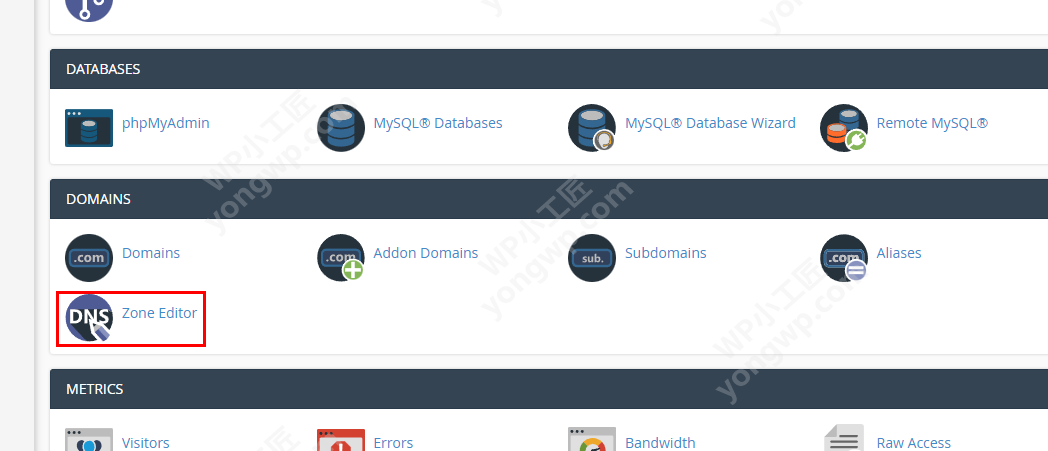
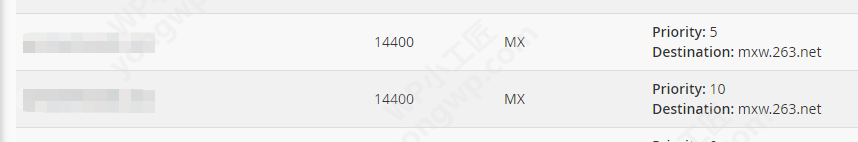
2.在Email选项中Email Routing(邮件路由)修改对应选项
选择域名,然后把Configure Email Routing(配置电子邮件路由) 选项下的下的
Local Mail Exchanger(本地邮件交换器)改成 Remote Mail Exchanger (远程邮件交换器)保存即可,
这样接收到的邮件就可以发送到外部第三方邮箱了。
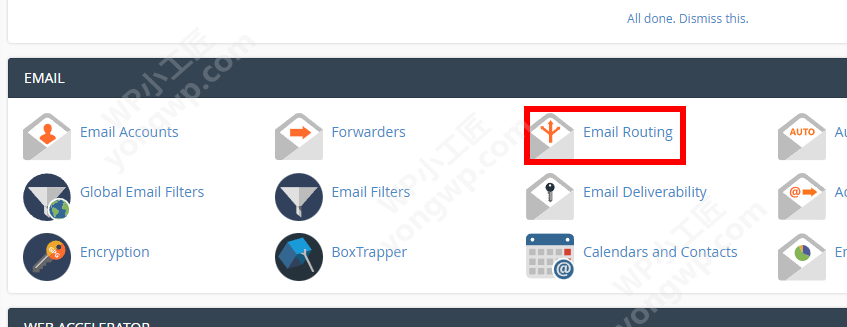
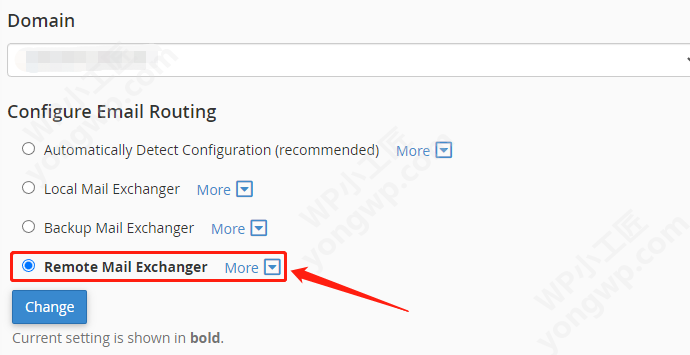
以下是最终Contact Form7表单提交测试数据,邮箱正常接收到的Bluehost发送询盘邮件截图

2. 分享目的仅供大家学习和交流,请不要用于商业用途!
3. 如果你也有好源码或者教程,可以到审核区发布,分享有金币奖励和额外收入!
4. 本站提供的源码、模板、插件等等其他资源,都不包含技术服务请大家谅解!
5. 如有链接无法下载、失效或广告,请联系管理员处理!
6. 本站资源售价只是赞助,收取费用仅维持本站的日常运营所需!
7. 如遇到加密压缩包,默认解压密码为"Yongwp.com",如遇到无法解压的请联系管理员!
WordPress外贸建站 » Bluehost主机用国内企业邮箱不能到收Contact Form7询盘邮件

